This post contains affiliate links.
For the first couple of years, it can be really difficult to decipher exactly what kind of camera and equipment set-up to use for home-based cooking videos. Really this is something that each individual has to experiment with to see what works best for them and their style. There’s no “one size fits all” approach when it comes to creating video content.
One of the first questions that you may run into with your recipe videos or tutorials within the first few years is: should I be using a one-camera set-up or a two-camera set-up? Really it’s more a question of your budget, whether this is a hobby or a potential career, and your available space where you are shooting your videos.
Let me go ahead and say that the two-camera set-up is not for beginners. This is more for somewhat established videographers who have clients already and need to upgrade to a more reliable process. This can be an expensive endeavor so I highly recommend for those just starting out or wanting to experiment, start as small, simple, and cheap as possible.
With the one-camera process, you can even start with your smartphone and a few of the basics just to dip your toes in and see if you even enjoy this as a hobby first. Once you’ve decided that you do want to continue and grow in this field, then you can start investing in more equipment slowly.
The two-camera process can rack up expenses and a lot of space really quickly. Once you upgrade to the two-camera process you will have to invest in more equipment to support everything and make sure everything runs smoothly for your videoing process.
Really there is a lot to take into consideration when you’re trying to decide what step to take next. So I’ve rounded up what I’ve learned over my 10+ years of cooking video experience to help you get some clarity on the matter. Here’s my in-depth breakdown on One vs Two Cameras for Shooting Cooking Videos!
Pros and Cons of Shooting with 1 Camera
First, let’s go over the pros and cons for both the one camera and the two camera process, starting with the one camera process. There is a good bit to consider here, but again, the most important things to take into consideration are: your budget and your available space!
Here are the pros and cons when it comes to shooting cooking videos with just 1 camera (usually a DSLR camera or smartphone):
Pros:
- Can start simple with just a smartphone or a single DSLR camera
- Can work with fewer lights, even opting for just using natural light
- Less equipment means the set-up is way less expensive (about half the cost of a 2 camera set-up)
- Fewer cameras to manage during the shooting process
- Fewer cameras to replace if broken
- Sometimes you can’t even get a replacement if the company stops making that model. See what I mean in my article Best Camera for Cooking Videos.
- Requires less physical space to shoot
Cons:
- Slow production of recipe videos.
- The recipe will mostly be shot from just one angle. That’s not always a problem but it is something to keep in mind.
- When working with only natural light, you may have to skip out on recording on rainy or cloudy days due to a lack of natural lighting.
- To shoot from different angles, you have to constantly either move the camera around or repeat the recipe process to record again.
- In these cases, food could lose its fresh look, get old, melt, or get soggy. Or it can take up a lot of time just for the recording process!
- Let’s not forget, that you’ll have to edit these shots later on too which will also take a lot of time.
- In order to shoot the same moment of the recipe process from a different angle, you have to repeat the recipe.
- Again, extremely time-consuming!
- It’s more difficult to add diversity to your video shots.
- Less equipment to play with, fewer angles to switch between, less light to work with for different angles/shots/effects.
Pros and Cons of Shooting with 2 Cameras
Now let me break down the pros and cons of the more complicated 2 camera (usually 2 DSLR cameras) set-up:
Pros:
- Faster production of recipes.
- No need to shoot the same recipe twice like with a one-camera set-up.
- Only have to shoot the recipe video once.
- Easily catch a variety of different angles.
- Never miss a shot! If one camera doesn't show the food or part of the process (covered by hand or prop) then the other camera will catch it!
Cons:
- More expensive. The overall cost of equipment when shooting with 2 cameras can be almost double (or more) the cost of a one-camera set-up.
- That’s a big reason this set-up is not for beginners!
- Camera replacements are inevitable…and costly.
- Need more physical space to set up two cameras, plus the other must-have equipment.
- Need more lights to make sure the video is clear and looks good from different angles.
- Need more supporting equipment to control 2 cameras such as: field monitors, remote control, cables to connect monitors and cameras.
Beginners Tip:
With all of the pros and cons taken into consideration, I still highly recommend that beginners start out as simple and as cheap as possible. At least until you get the hang of it or develop some regular clients.
Camera Positioning
Now let’s talk about camera positioning. Over time you will figure out which angles work the best for you and your video content. But for now, here are my recommended (and my personal favorite) camera positions:
Preferred Camera Positions:
- Camera 1- Overhead camera.
- If you’re using the one camera set-up, this is the position I recommend the most!
- I think this is a must-have camera view! It covers the whole table and overall picture of the recipe process. You can catch everything from this camera position!
- The camera in this position needs to be light, and needs a zoom lens. I use standard kit lenses 16-50 mm.
- Camera 2 could be located:
- In front
- On the side
- Behind the shoulder
- I prefer not to move my second camera at all during my recording process. When you move your camera you might also need to change your lighting.
Must-Have Cooking Video Equipment
So we’ve covered the pros and cons of both types of set-ups. Now let me break down what equipment is needed for both of these. Here’s my equipment comparison for one vs two cameras:
Video Equipment for 1 Camera:
- Tripod or c-stand - This is what holds your camera while recording. This one is pretty much mandatory but you might be able to get creative with some household items to get you started.
- Camera (DSLR) or smartphone - This is mandatory, obviously, but here are some optional tools that I like to use and recommend checking out:
- Camera zoom lenses - These lenses should be the first thing on your list when you decide to start investing in more videoing equipment.
- Field monitor and cables - These are optional for the one camera set-up but very helpful to have!
- Remote control - This is mainly for when you start working with multiple cameras to start recording on both at the same time with one push of a button.
- Lighting
- Natural light- Which is absolutely free!
- Led lights- These are what I like to use but it’s not necessary to get started with the one camera set-up.
- Background
- Could start by using the dining table or a large cutting board. I prefer to use a dedicated background for still food photos and for most of my cooking videos.
- My go-to backgrounds I actually make myself with MDF board and vinyl contact paper. I go over more DIY backgrounds and my process in Best Backgrounds for Cooking Videos.
Video Equipment for 2 Cameras:
- Tripod or c-stand -These are mandatory for the 2 camera process.
- Cameras (DSLR)
- Important Tip: When using two or more cameras, use the exact same brand and model! Otherwise you will end up with different colors and qualities.
- Camera+zoom lens
- Field monitors and cables - With field monitors you only have to look in one spot to check the views on all cameras. Otherwise, it’s a lot more time-consuming.
- This one is pretty much necessary for the 2 camera process.
- I like to use long 15 ft cords that allow me to move cameras if I need to.
- I also like to mount the monitors when possible to make them easier to view and they take up less space.
- Remote control - This is to start recording on both cameras at the same time with one push of a button. This is one of my favorite tools!
- Lighting - You need to provide good lighting for each camera view, but this light will need to be small, otherwise you will run out of space if you use large softboxes.
- Led lights
- My studio has 2 large lights and 2 small lights.
- This amount of lighting will allow you to move away from the reflectors which saves a lot of time!
- Led lights
- Background
- My go-to backgrounds are my MDF boards and vinyl contact paper.
- Could start by using the dining table or a large cutting board. I prefer to use a dedicated background for still food photos and for most of my cooking videos.
- You can save a lot of time and research on backgrounds by checking out some of my other background experiments:
- Memory Cards
- I like to use 128GB memory cards. Each one gives me enough space to record 3-4 recipes in 4K without having to stop and swap for a new card.
Equipment Tip:
For a full list and breakdown of my recipe video equipment, check out Best Equipment for Video Recipes and My Favorite Cooking Video Tools!
Camera Tips
- Ultimately, when it comes to finding the best camera for your cooking videos, you just need to narrow down the most important camera functions for your daily recording needs and compare costs.
- To keep cameras from overheating while recording, I have found that it helps to replace the batteries every 15 minutes or so. I have a total of 6 camera batteries that I swap out.
- When using multiple cameras for various angles, use the same brand and model.
- I specifically like to shoot my recipe videos in 4K to have more space to work in post-production.
Comparing Costs
So I’ve talked a little bit about the difference in costs between the one camera and two camera set-up, but let me break the costs down individually so you can better figure out what you’re looking at.
This is based on my experiences and setups. Here’s a more thorough comparison of the costs (both mandatory and optional) between a one-camera set-up and a two-camera set-up:
Final Comparison of One vs Two Cameras for Shooting Cooking Videos
So my overall conclusion here is simple: if you’re a beginner, start small and cheap with the one camera set-up. If you have built up a few clients and need a more reliable and diverse process, or get to a point where you can invest more in this as a hobby, upgrade to the 2 camera set-up.
More Tips for Cooking Videos
Tips for Shooting Cooking Videos
Want even more insight on every aspect of making cooking videos? Then you’ve come to the right place! I’ve got you covered with breakdowns on equipment specs, tools and tips, backgrounds, and organization:
- How to Shoot Cooking Videos with 1 Camera
- How to Shoot Cooking Videos with 2 Cameras
- Best Camera for Cooking Videos
- What to Wear for Food Photography and Cooking Videos
- My Favorite Cooking Video Tools
- Best Equipment for Video Recipes
- 7 Tips for Studio Equipment Safety
- 5 Ways to Improve Studio Organization
- Best Backgrounds for Video Recipes
- Storing Backgrounds for Food Photography
- Backdrops and Backgrounds
Food Photography & Video Tips from My Studio
Here’s a peek at the tools, gear, and camera setups I use to film my recipe videos and photograph food at home. Over the years, I’ve tested dozens of different setups, and now I’m sharing what actually works for me—whether I’m filming overhead shots for YouTube or styling still photos for my blog. If you’re curious about how I create the content you see here, these posts are a great place to start.
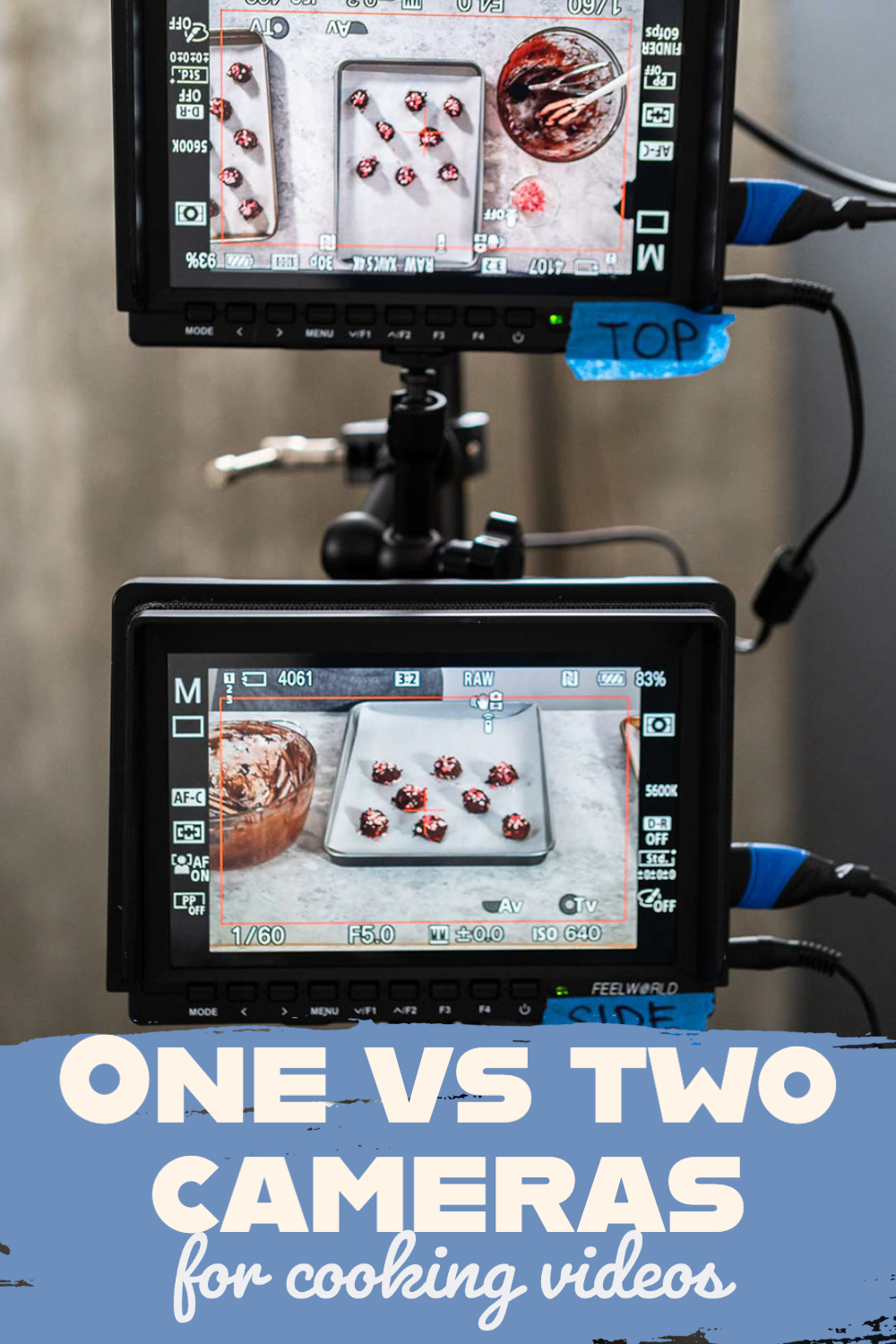

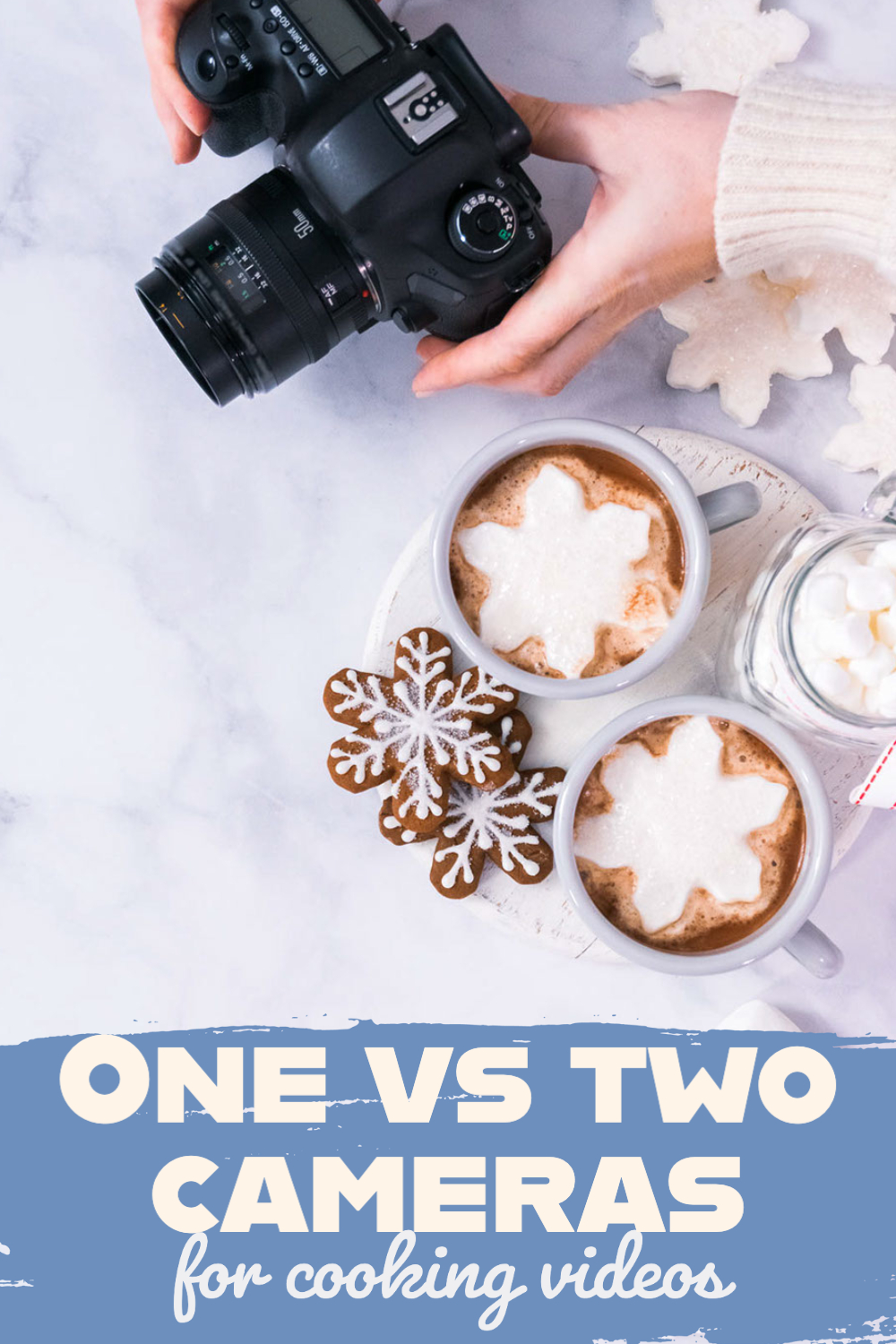

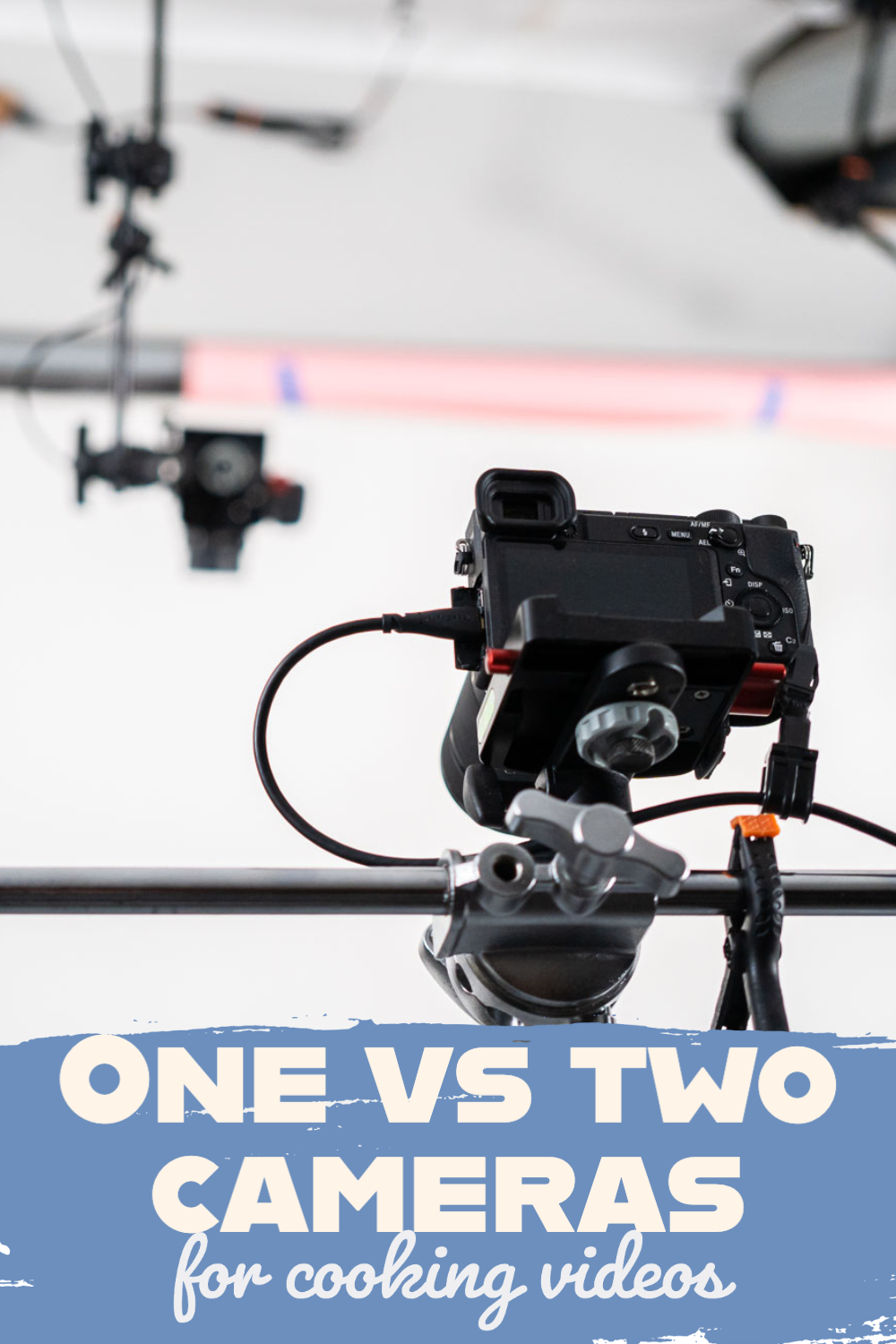
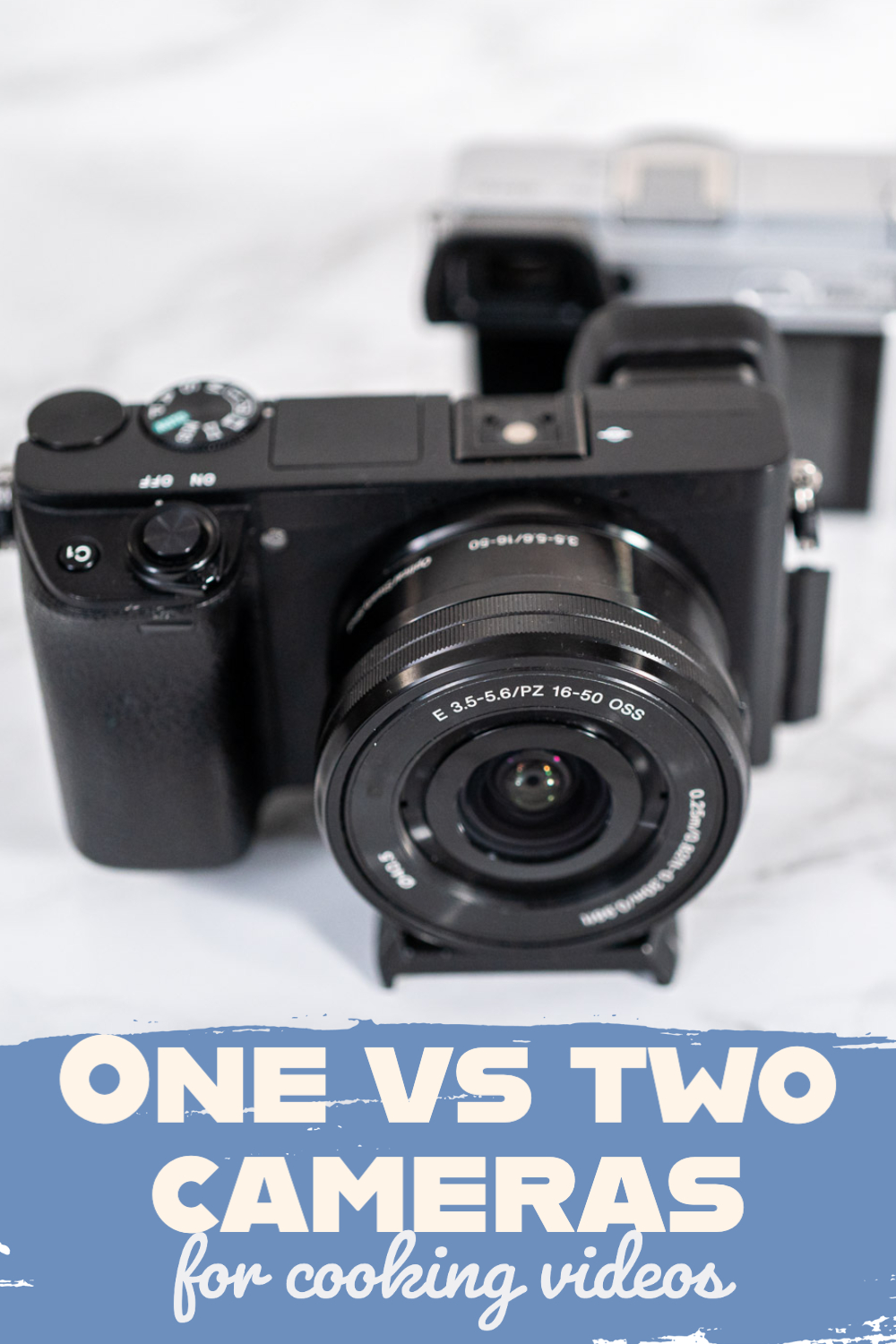
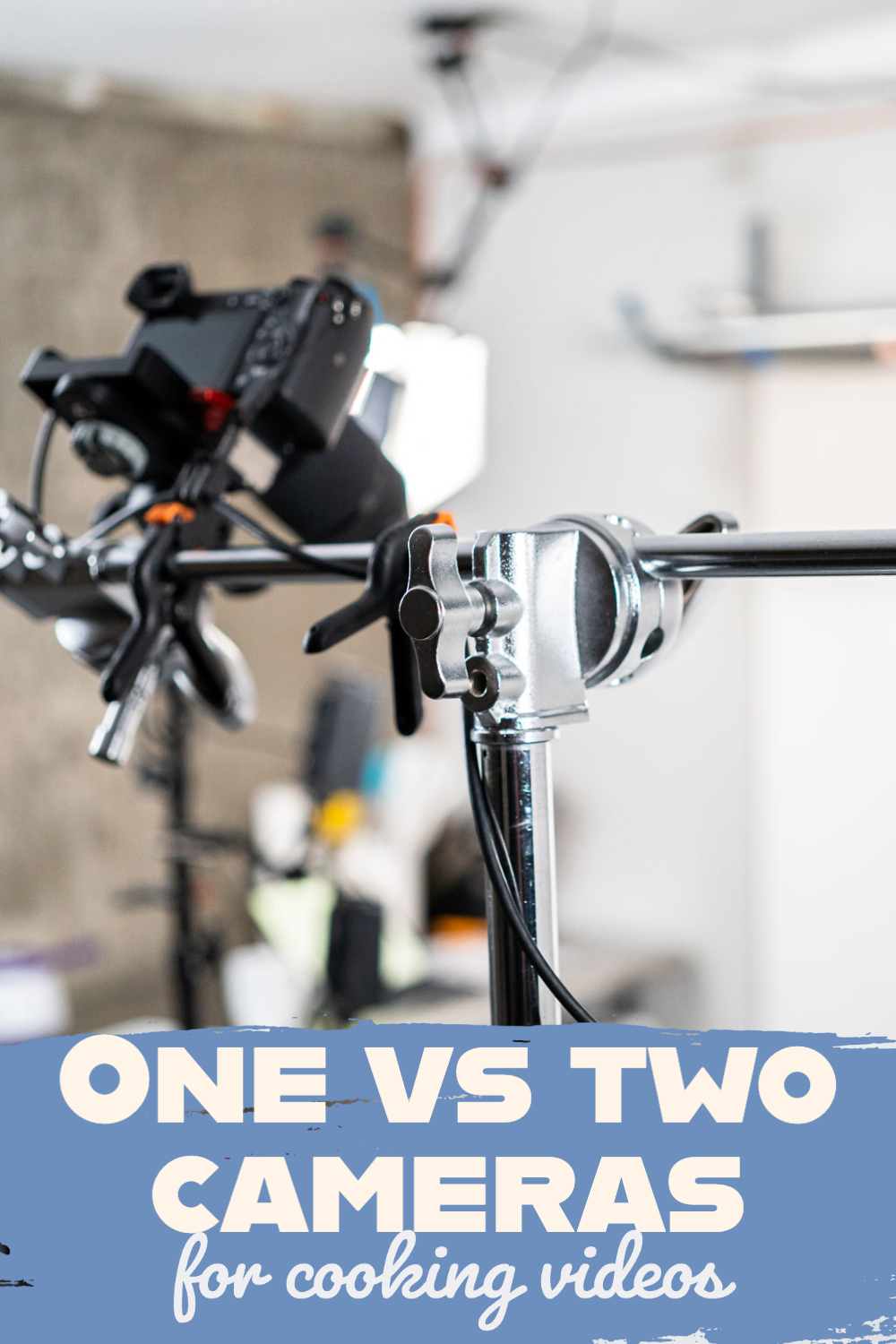






































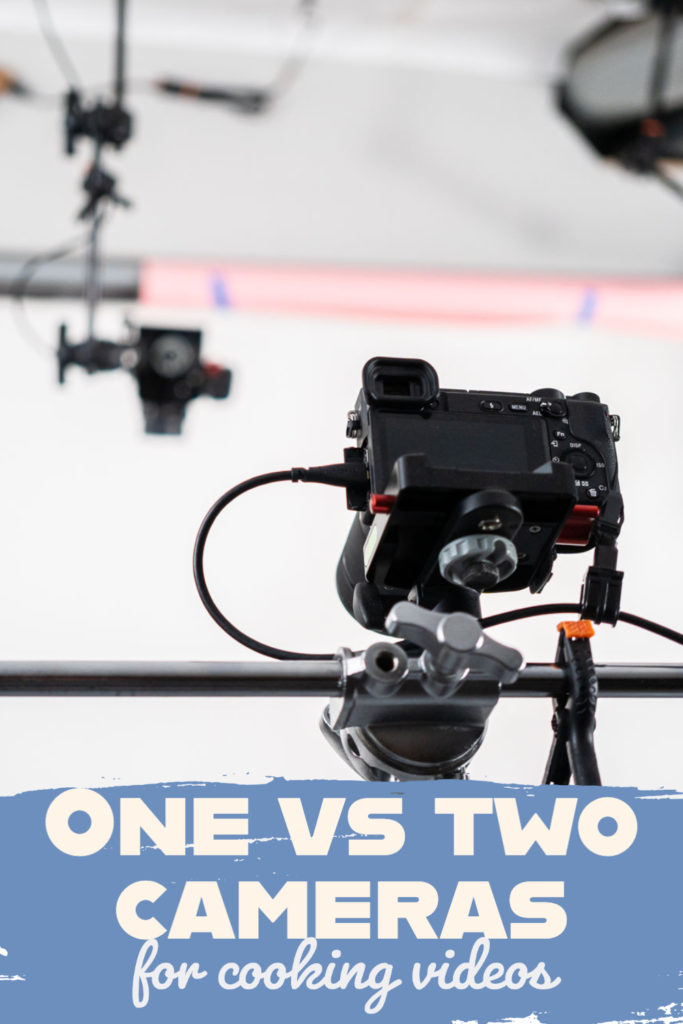




Leave a Reply